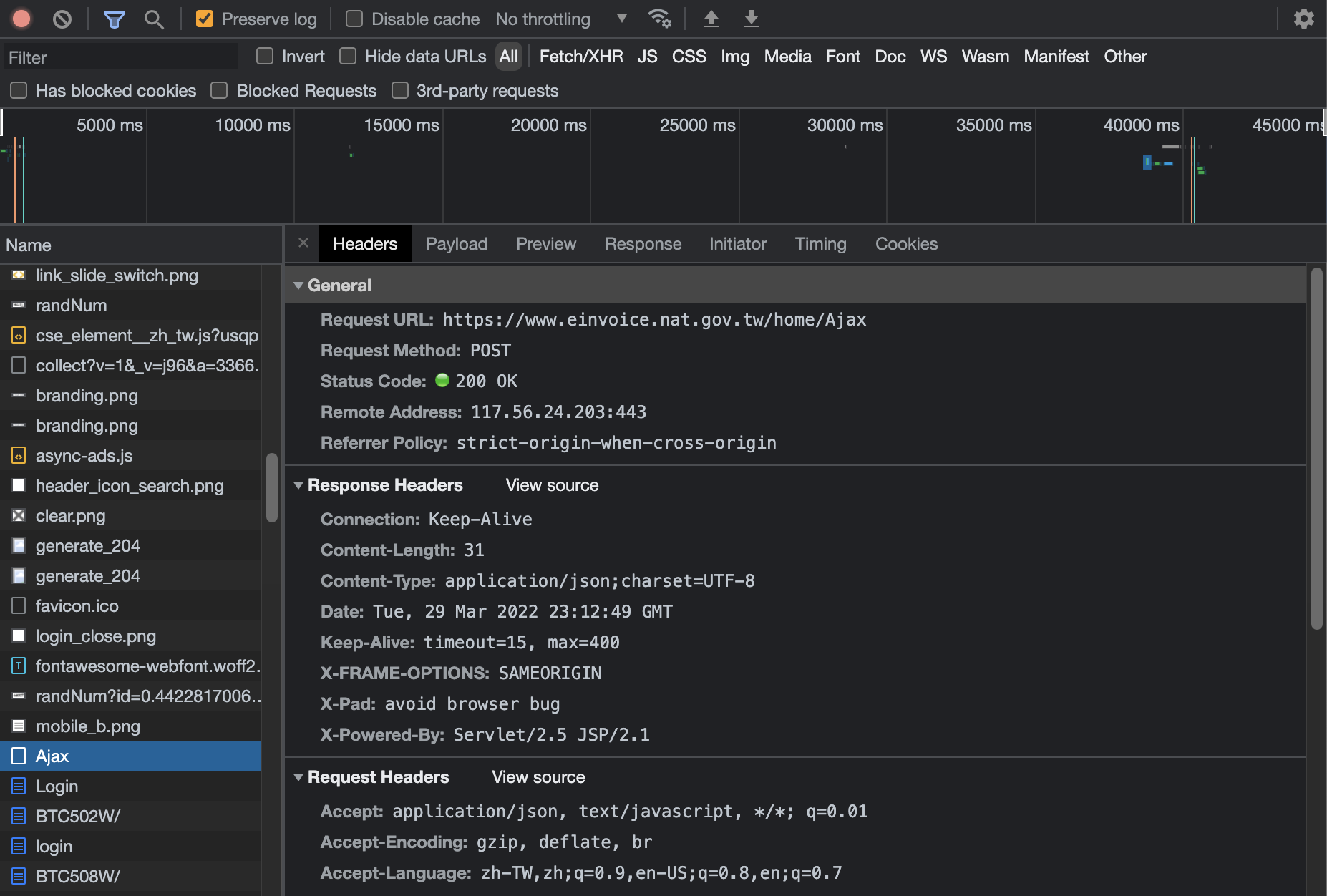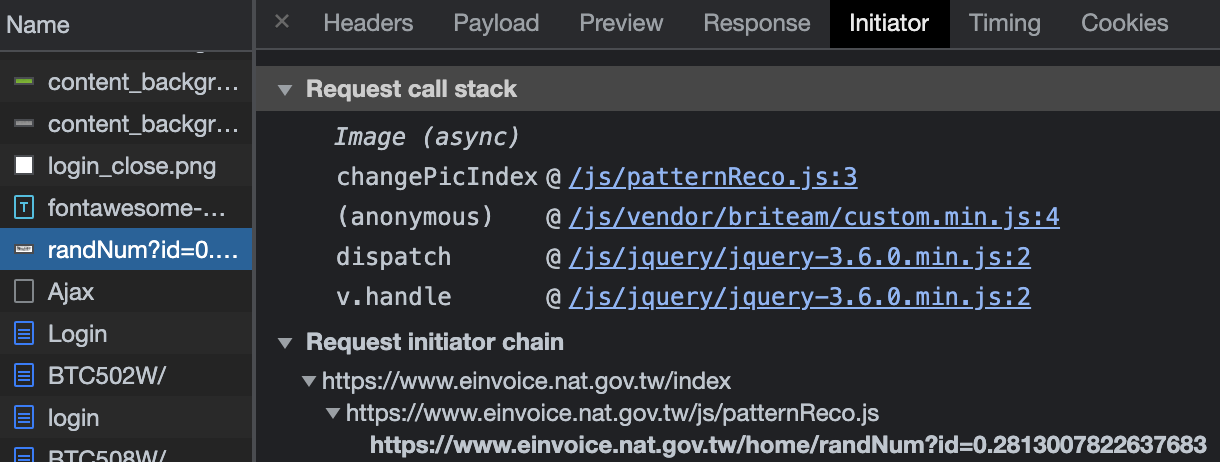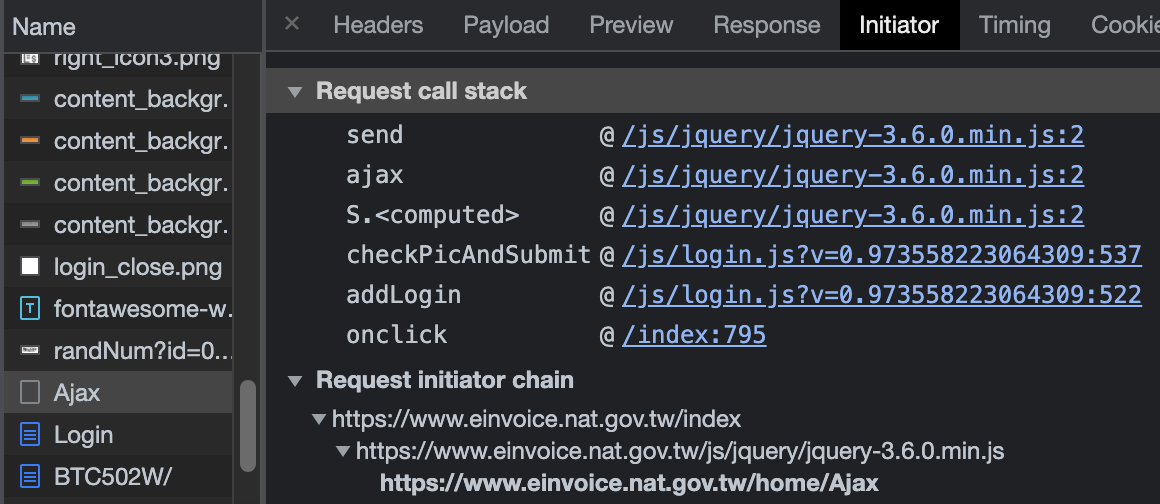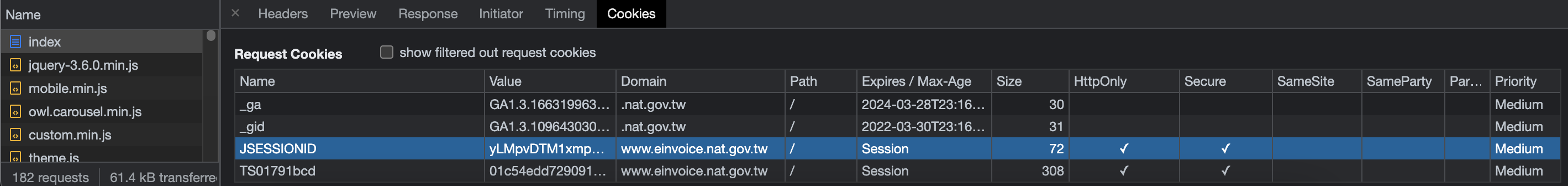1
2
3
4
5
6
7
8
9
10
11
12
13
14
15
16
17
18
19
20
21
22
23
24
25
26
27
28
29
30
31
32
33
34
35
36
37
38
39
40
41
42
43
44
45
46
47
48
49
50
51
52
53
54
55
56
57
58
59
60
61
62
63
64
65
66
67
68
69
70
71
72
73
74
75
76
77
78
79
80
81
82
83
84
85
86
87
88
89
90
91
92
93
94
95
96
97
98
99
| import json
import random
import requests
from bs4 import BeautifulSoup
user_agent = 'Mozilla/5.0 (Macintosh; Intel Mac OS X 10_15_7) AppleWebKit/537.36 (KHTML, like Gecko) Chrome/99.0.4844.83 Safari/537.36'
def login():
session = requests.session()
url = "https://einvoice.nat.gov.tw/home/randNum?id=" + str(random.random())
headers = {
'Host': "www.einvoice.nat.gov.tw",
'Referer': "https://einvoice.nat.gov.tw/index",
}
res = session.get(url, stream=True, headers=headers)
print('產生驗證碼', url, res.status_code)
if res.status_code != requests.codes.ok:
return
with open('rand.jpg', 'wb') as file:
for chunk in res:
file.write(chunk)
phone = input('輸入手機號碼:')
pw = input('輸入密碼:')
captcha = input('輸入驗證碼:')
url = 'https://www.einvoice.nat.gov.tw/home/Ajax'
payload = {
'checkString': captcha
}
headers = {
'User-Agent': user_agent
}
res = session.post(url, data=payload, headers=headers)
print('檢查驗證碼', url, res.status_code)
if res.status_code != requests.codes.ok:
return
num = json.loads(res.text)['num']
print('num=' + str(num))
if num == 1:
print('圖形驗證碼輸入錯誤')
return
url = 'https://www.einvoice.nat.gov.tw/Login'
payload = {
'userType': 'N',
'loginType': 'U',
'loginWay': 'W',
'serviceType': 'I',
'serial': '',
'pincode': pw,
'signatur': '',
'ban': '',
'userID': '',
'password': pw,
'pid': '',
'orgType': '',
'bindata': '',
'typeCheck': '1',
'mobile': phone,
'urlMethod': '',
'loginStatus': 'U',
'userTypeStatus': 'N',
'recaptchaValue': captcha,
'g-recaptcha-response': '',
'rclink': ''
}
headers = {
'User-Agent': user_agent,
'Host': "www.einvoice.nat.gov.tw",
'Referer': "https://einvoice.nat.gov.tw/index",
'Origin': "https://www.einvoice.nat.gov.tw"
}
res = session.post(url, data=payload, headers=headers)
print('登入', url, res.status_code)
if res.status_code != requests.codes.ok:
return
with open('BTC508W.html', 'wb') as file:
file.write(res.content)
soup = BeautifulSoup(res.text, 'html.parser')
print('title:', soup.title.string)
startIndex = res.text.index('userInternal.setUser(') + 21
endIndex = res.text.index(');', startIndex)
data = res.text[startIndex:endIndex]
print('手機條碼:', json.loads(data)['carrierId2'])
if __name__ == "__main__":
login()
|