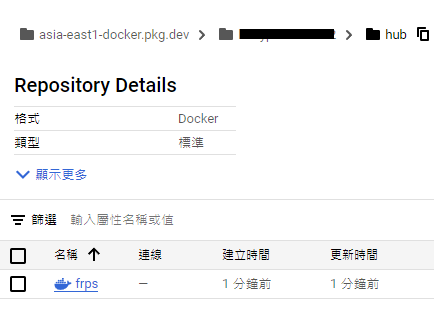參考 https://cloud.google.com/artifact-registry/docs/docker/pushing-and-pulling 即可,也記錄自己理解的。
建立存放區
首先決定映像檔要放那個地區,例如「asia-east1(台灣)」。於存放區建立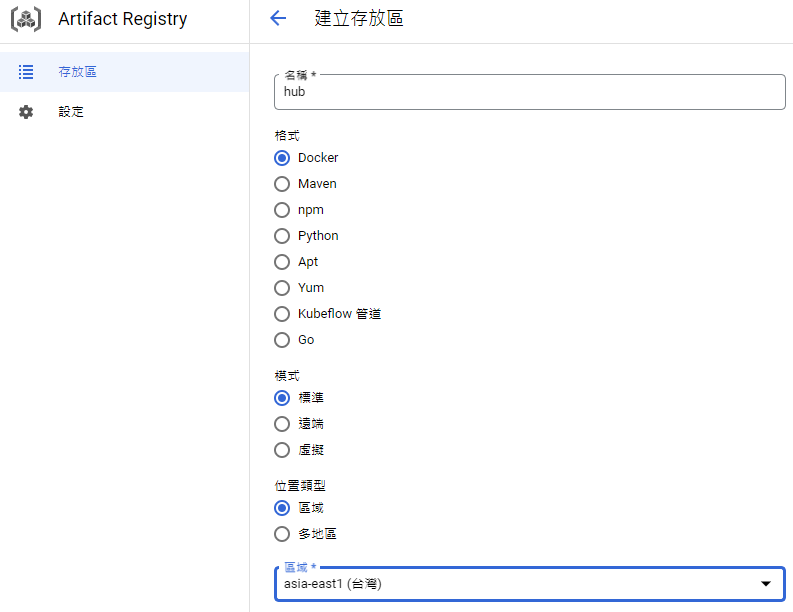
設定docker
確認 %USERPROFILE%\.docker\config.json 裡面是否有 asia-east1-docker.pkg.dev
第一次使用不會有,會長這樣
1 | { |
要輸入下列指令新增
1 | gcloud auth configure-docker asia-east1-docker.pkg.dev |
會詢問是否新增,輸入Y後按Enter
1 | Adding credentials for: asia-east1-docker.pkg.dev |
新增後長這樣
1 | { |
進入GCP頁面 >「IAM 與管理」>「服務帳戶」>「建立服務帳戶」,並授予「Artifact Registry 服務代理」的角色。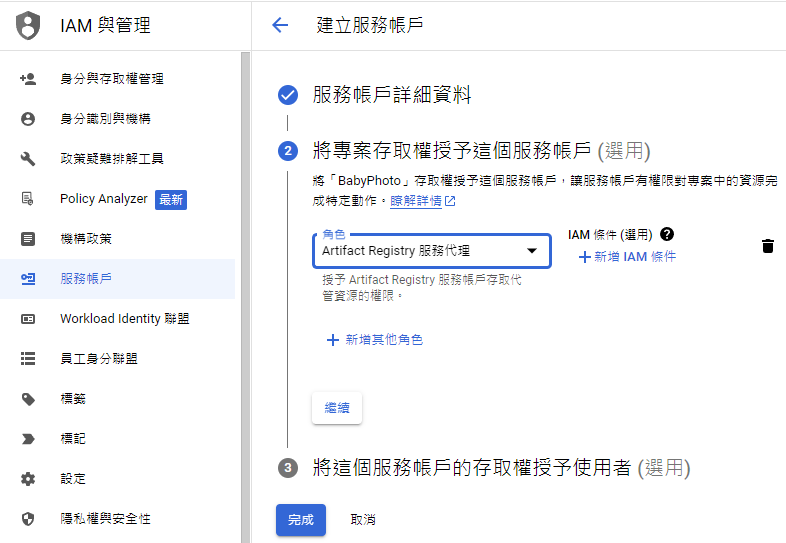
使用剛新增好的服務帳戶,建立憑證並登入docker
1 | gcloud auth print-access-token --impersonate-service-account XXX@XXX.iam.gserviceaccount.com | docker login -u oauth2accesstoken --password-stdin https://asia-east1-docker.pkg.dev |
再次查看 %USERPROFILE%\.docker\config.json,發現auths欄位有新增值。
1 | { |
建立tag並上傳映像檔
透過指令先查看全部的image
1 | docker images |
結果
1 | REPOSITORY TAG IMAGE ID CREATED SIZE |
輸入指令下tag
1 | docker tag snowdreamtech/frps asia-east1-docker.pkg.dev/xxx/hub/frps:v1 |
其中asia-east1-docker.pkg.dev/xxx/hub便是對應存放區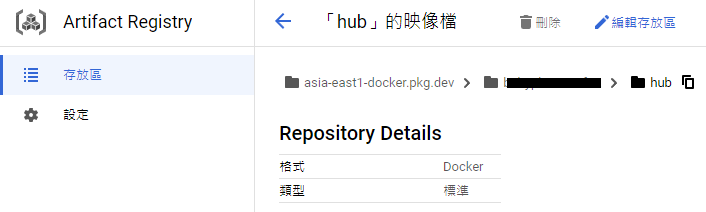
再次輸入docker images指令查看,會多一個image
1 | REPOSITORY TAG IMAGE ID CREATED SIZE |
輸入指令上傳image
1 | docker push asia-east1-docker.pkg.dev/xxx/hub/frps:v1 |
1 | The push refers to repository [asia-east1-docker.pkg.dev/xxx/hub/frps] |
上傳完後,便可在存放區看到剛上傳的image囉