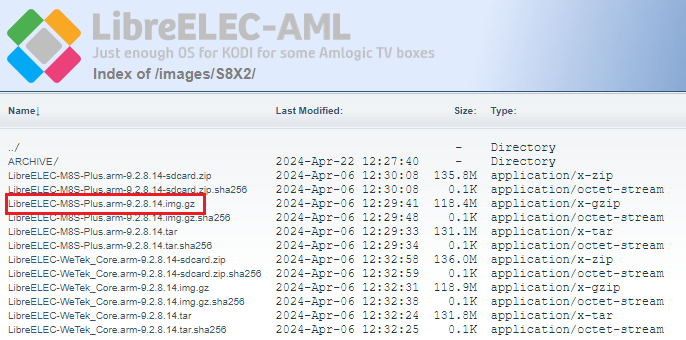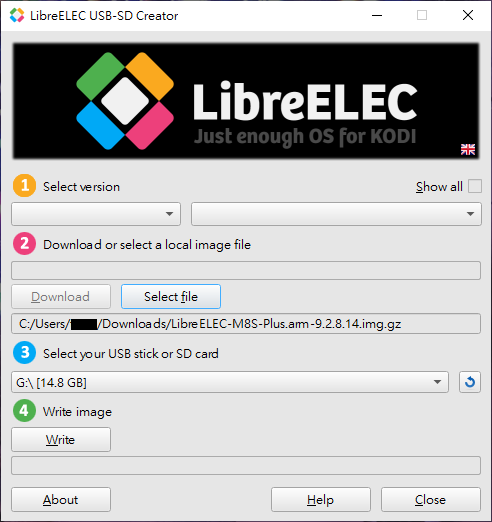1
2
3
4
5
6
7
8
9
10
11
12
13
14
15
16
17
18
19
20
21
22
23
24
25
26
27
28
29
30
31
32
33
34
35
36
37
38
39
40
41
42
43
44
45
46
47
48
49
50
51
52
53
54
55
56
57
58
59
60
61
62
63
64
65
66
67
68
69
70
71
72
73
74
75
76
77
78
79
80
81
82
83
84
85
86
87
88
89
90
91
92
93
94
95
96
97
98
99
100
101
102
103
104
105
106
107
108
109
110
111
112
113
114
115
116
117
118
119
120
121
122
123
124
125
126
127
128
129
130
131
132
133
134
135
136
137
| QA9:A;SVN:74E;POC:1FF;STS:0;BOOT:0;INIT:0;READ:0;CHECK:0;PASS:0;
no sdio debug board detected
TE : 655472
BT : 19:07:45 Jul 27 2016
PMU:rn5t618
DC01 v:1100, 0x[36]: 18 -> 28
DC02 v:1150, 0x[37]: 18 -> 2c
DC03 v:1500, 0x[38]: 38 -> 48
LDO01 v:2900, 0x[4c]: 4e -> 50
LDO02 v:1800, 0x[4d]: 24 -> 24
LDO03 v:1800, 0x[4e]: 30 -> 30
LDO04 v:2850, 0x[4f]: 4e -> 4e
LDO05 v:1800, 0x[50]: 24 -> 24
LDO0a v:2700, 0x[56]: 28 -> 28
LDO0b v:900, 0x[57]: 00 -> 00
CPU clock is 1200MHz
CPU type: M8M2
DDR info: 2GB(auto) @ 792MHz(1T)
DDR channel: DDR 0 + DDR 1
DDR init use : 12278 us
HHH
Boot From SDIO C
0x0000008d
ucl decompress...pass
0x12345678
Boot from internal device 1st SDIO C
TE : 816977
System Started
U-boot-00000-g2c83233-dirty(m8_k200_v1@) (Jul 27 2016 - 19:07:13)
clr h-ram
DRAM: 2 GiB
relocation Offset is: 6fec0000
show partition table:
part: 0, name : logo, size : 2000000
part: 1, name : recovery, size : 2000000
part: 2, name : misc, size : 2000000
part: 3, name : boot, size : 2000000
part: 4, name : system, size : 40000000
part: 5, name : cache, size : 20000000
part: 6, name : data, size : end
aml_card_type=0x100
MMC: [mmc_register] add mmc dev_num=0, port=1, if_type=6
[mmc_register] add mmc dev_num=1, port=2, if_type=6
SDIO Port B: 0, SDIO Port C: 1
PMU fault status:
reg[0x9A] = 0x1d
LSI version:04, OTP version:0c
PMU type:RN5T618
IR init done!
register usb cfg[0][1] = 7ff6fe04
register usb cfg[2][0] = 7ff73334
NAND: EMMC BOOT: not init nand
do not init nand : cause boot_device_flag without nand
get_boot_device_flag: init_ret -1
get_boot_device_flag EMMC BOOT:
Emmckey: Access range is illegal!
[mmc_init] SDIO Port C:1, if_type=6, initialized OK!
[mmc_get_partition_table] skip cache partition.
Partition table get from SPL is :
name offset size flag
===================================================================================
0: bootloader 0 400000 0
1: reserved 2400000 4000000 0
2: cache 6c00000 20000000 2
3: env 27400000 800000 0
4: logo 28400000 2000000 1
5: recovery 2ac00000 2000000 1
6: misc 2d400000 2000000 1
7: boot 2fc00000 2000000 1
8: system 32400000 40000000 1
9: data 72c00000 15f400000 4
mmc read lba=0x12000, blocks=0x1
mmc read lba=0x12001, blocks=0x1
mmc_read_partition_tbl: mmc read partition OK!
eMMC/TSD partition table have been checked OK!
i=0,register --- emmc_key
MMC BOOT, emmc_env_relocate_spec : env_relocate_spec 59
set_storage_device_flag: store 2
vpu driver detect cpu type: m8m2
vpu clk_level in dts: 7
set vpu clk: 364000000Hz, readback: 364000000Hz(0x700)
Net: Meson_Ethernet
init suspend firmware done. (ret:0)
cvbs trimming.1.v5: 0xa0, 0x0
vdac open.1 = 0x1, 0x0
config HPLL
config HPLL done
not config efuse version
aml_keys: version 0 can not be init 7ff73570
current storer:emmc_key
reboot_mode=charging
ir init
efuse version is not selected.
Hit Enter key to stop autoboot -- : 0
exit abortboot: 0
sdio_detect return 1
[mmc_init] SDIO Port B:0, SD or TSD: Card did not respond to voltage select! mmc->block_dev.if_type=7
key save is auto select storer(nand or emmc)
write key code version3_flush:708,prov->write:7ff05790
write key ok!!
Booting...
not config efuse version
Image Name: Linux-3.10.33
Image Type: ARM Linux Kernel Image (lzo compressed)
Data Size: 6084816 Bytes = 5.8 MiB
Load Address: 00208000
Entry Point: 00208000
Verifying Checksum ... OK
Ramdisk start addr = 0x125ce800, len = 0x1efd4c
Flat device tree start addr = 0x127be800, len = 0x526e magic=0xedfe0dd0
Uncompressing Kernel Image ... OK
uboot time: 5345982 us.
EFUSE machid is not set.
Using machid 0xf81 from environment
From device tree /memory/ node aml_reserved_end property, for relocate ramdisk and fdt, relocate_addr: 0x51f9001
Loading Ramdisk to 05009000, end 051f8d4c ... OK
Loading Device Tree to 05000000, end 0500826d ... OK
Starting kernel ...
[ 0.000000@0] Booting Linux on physical CPU 0x200
[ 0.000000@0] Linux version 3.10.33 (zackchiu@Matrix) (gcc version 4.7.3 20130205 (prerelease) (crosstool-NG linaro-1.13.1-4.7-2013.02-01-20130221 - Linaro GCC 2013.02) )
[ 0.000000@0] CPU: ARMv7 Processor [414fc091] revision 1 (ARMv7), cr=10c5387d
[ 0.000000@0] CPU: PIPT / VIPT nonaliasing data cache, VIPT aliasing instruction cache
[ 0.000000@0] Machine: Amlogic Meson8, model: AMLOGIC
[ 0.000000@0] physical memory start address is 0x200000
|